Microsoft 365
Microsoft 365 is the choice for businesses looking for an integrated solution that covers productivity, security, and management.
What’s the difference?
“Office 365” and “Microsoft 365” are both productivity suites developed by Microsoft, but they offer different sets of features and capabilities. Office 365 primarily focuses on the core productivity applications like Word, Excel, PowerPoint, and Outlook. It offers cloud-based versions of these applications, allowing users to access and collaborate on documents from various devices with an internet connection. Office 365 includes different subscription plans targeting both individual users and businesses of various sizes.
Microsoft 365 plans typically include everything in Office 365 plans, plus:
- Advanced security features, such as threat protection, information protection, and advanced security analytics.
- Device management capabilities through Microsoft Intune.
- Windows 10 Enterprise licenses for better device and application management.
- Additional collaboration tools and services for businesses, such as SharePoint and Yammer.
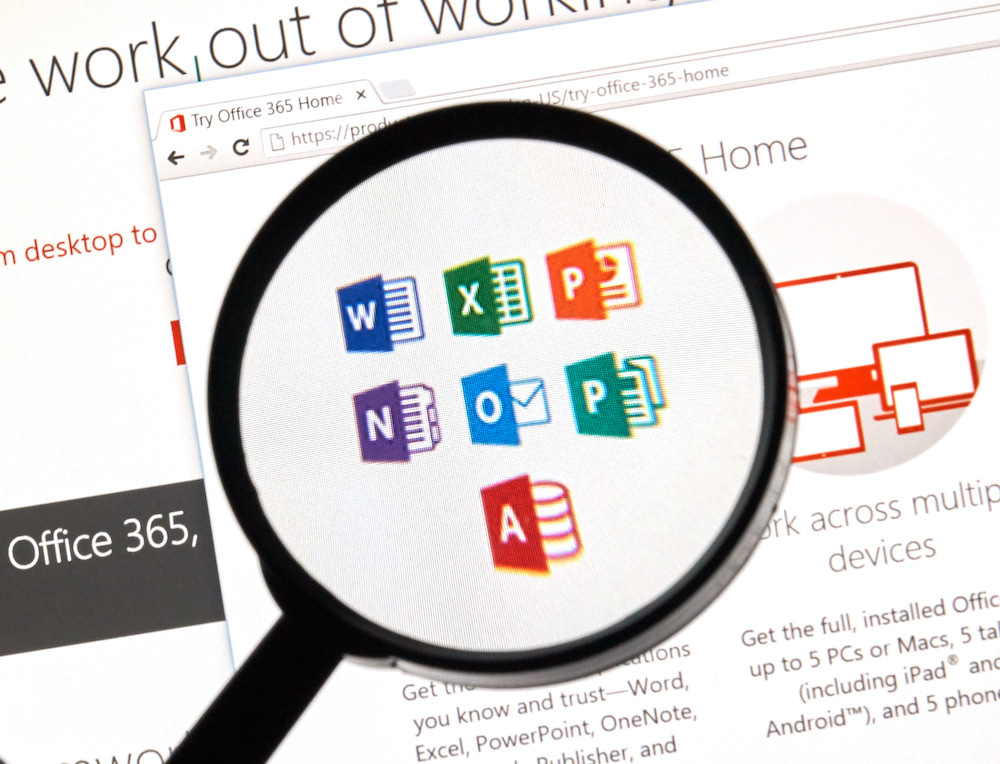
Compliance
Microsoft 365 offers a range of built-in compliance tools and features to help organizations meet regulatory requirements such as GDPR, HIPAA, and more. These include data loss prevention, eDiscovery, and retention policies. Centralized management of compliance features simplifies monitoring and ensures consistent compliance across various communication channels and data sources. Microsoft 365 provides detailed audit logs to track user activities, helping with forensic analysis and compliance reporting.
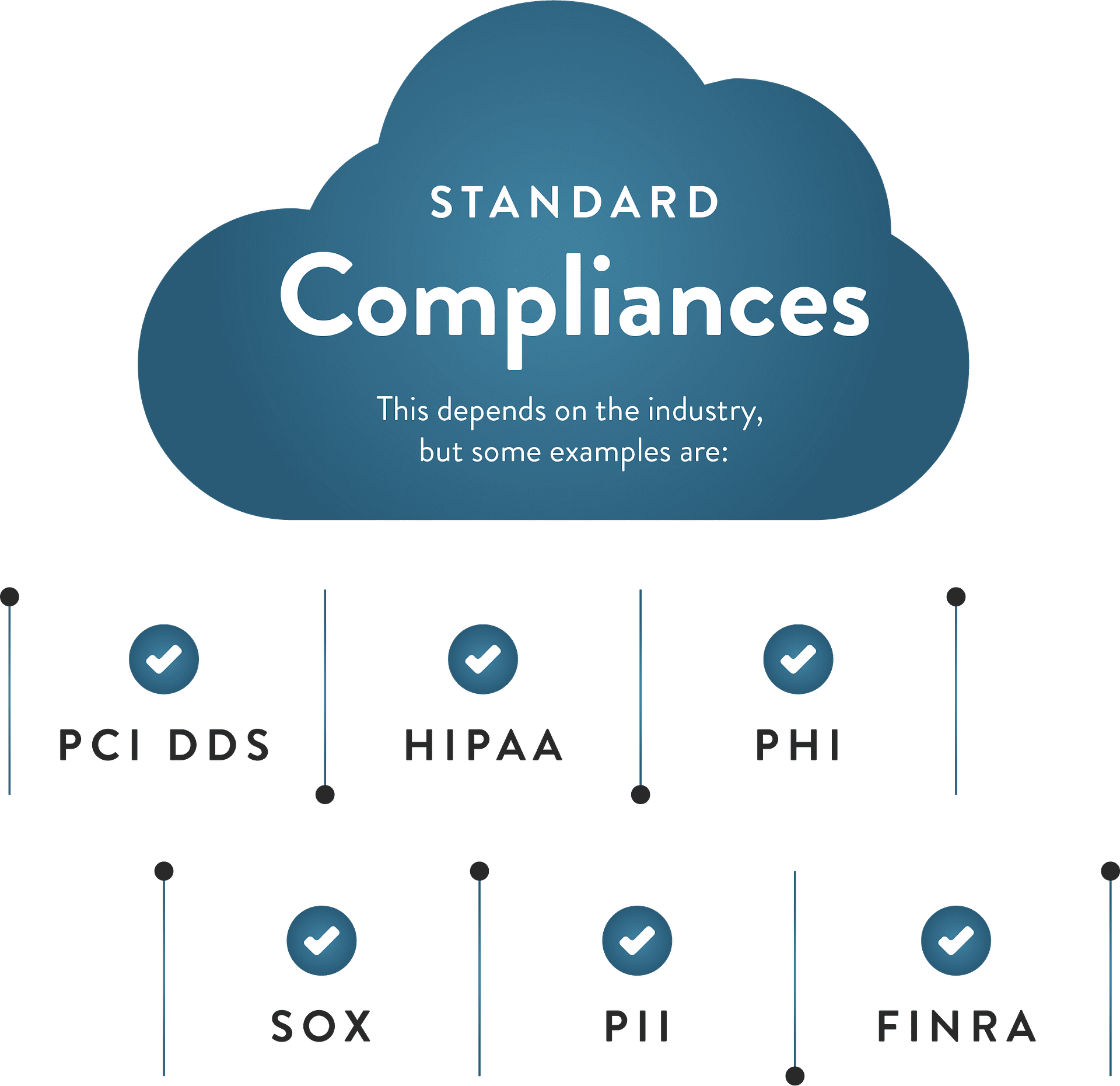
Subscription Model
Microsoft 365 operates on a subscription-based model, which means you have predictable monthly or annual costs. This can be more budget-friendly compared to the upfront investment required for perpetual licenses. Subscription-based licensing ensures you have access to the latest features, updates, and security enhancements without additional costs. Subscription licensing allows you to scale your licenses up or down based on your organization’s needs.
Access to online versions of Office applications (Word, Excel, PowerPoint, etc.).
Collaboration features through real-time co-authoring and sharing of documents.
Cloud storage through OneDrive for Business.
Email, calendar, and contacts management through Exchange Online.
Online communication and collaboration tools like Microsoft Teams.
Advanced security features, such as threat protection, information protection, and advanced security analytics.
Device management capabilities through Microsoft Intune.
Windows 10 Enterprise licenses for better device and application management.
Additional collaboration tools and services for businesses, such as Yammer.
While Office 365 primarily focuses on the core Office applications and cloud-based collaboration, Microsoft 365 offers a more comprehensive suite that includes Office applications, advanced security features, device management capabilities, and additional collaboration tools. The choice between Office 365 and Microsoft 365 depends on the needs of the user or organization, with Microsoft 365 being more suitable for businesses looking for an integrated solution that covers productivity, security, and management aspects.
Deliverability
Microsoft 365’s Exchange Online service provides a reliable and robust email platform with strong security measures and anti-spam protection. Microsoft’s strong reputation in the email industry can improve email deliverability rates, reducing the chances of emails being marked as spam. Microsoft 365 supports authentication protocols like SPF, DKIM, and DMARC, which enhance email security and improve deliverability.
