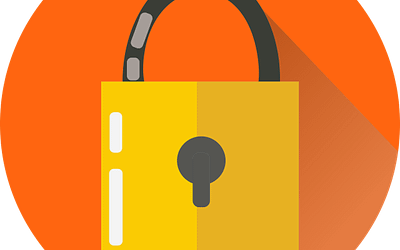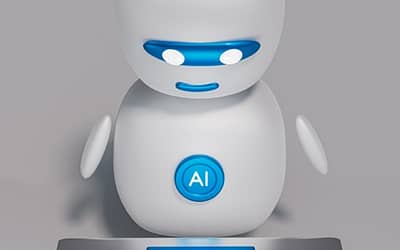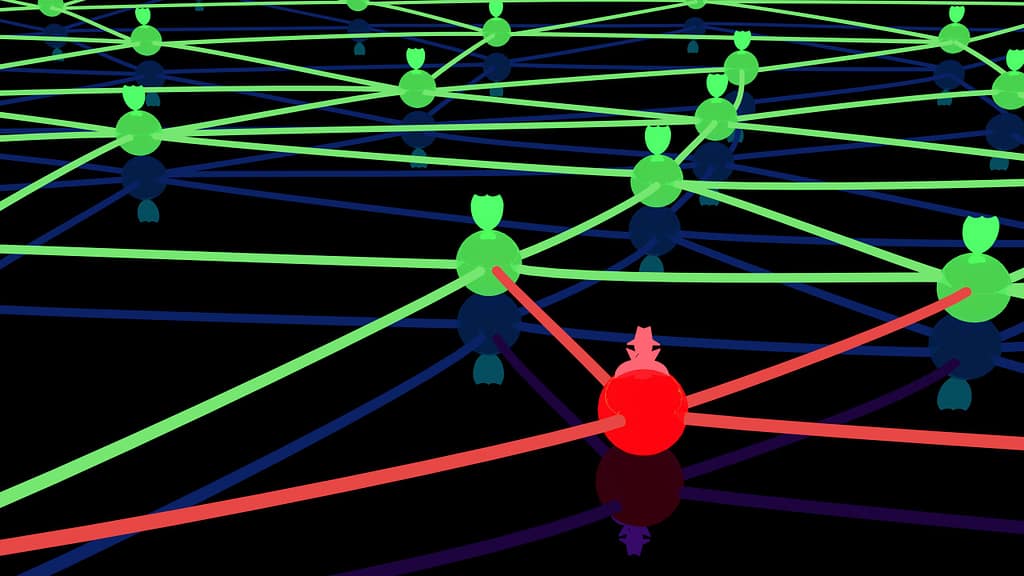 Wahaya IT works to protect our clients from online security threats.
Wahaya IT works to protect our clients from online security threats.
Cloud9
As part of our service, we always advise our clients to install software updates as soon as they become available and support them through the process where they need help. But if you visit a website that asks you to install an Adobe Flash update… STOP! Flash was discontinued in 2020 and is no longer supported, so you should assume that any Flash update messages will be a security threat.
Currently, fake Flash messages are being used as a cover for a new ‘botnet’ campaign that installs a malicious browser extension called Cloud9. So, you could be a target if you use Google Chrome or Microsoft Edge.
A botnet forms a group of infected devices controlled as one without the owners’ knowledge, stealing sensitive data, sending spam, or performing DDoS attacks.
Worse still, the Cloud9 botnet will attempt to install additional malware on your device or network if it’s not stopped in time. This attack is hard to spot because it looks like a genuine request, and just about anyone can become a target. But there are things you can do to avoid falling for Cloud9.
Protect Your Business
First, make everyone aware of the threat. If your people know what to look out for, it’s less likely they’ll install the update in the first place.
Next, ensure everyone’s running the latest version of their browser and that security software is up to date.
Finally, enable Enhanced Protection in your browser’s Privacy and Security settings. This will warn you if you stumble upon a risky website or download.
Wahaya IT can help you keep your business protected from cyber criminals. Contact us today to start protecting your business from malicious cyber tricks like this.
Published with permission from Your Tech Updates.